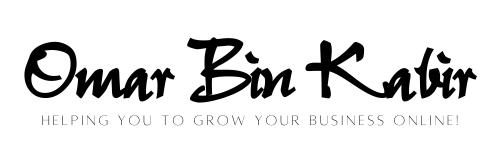In today’s fast-paced digital world, website speed has become a critical factor in determining the success of any online business. A slow-loading website not only leads to a poor user experience but can also result in decreased traffic, lower search engine rankings, and ultimately, reduced revenue. To stay ahead of the competition and provide your users with a seamless experience, it is crucial to optimize your website speed.
Website speed optimization is a multifaceted process that involves several technical aspects, such as website design, coding, and server configuration. From compressing images and minifying code to reducing HTTP requests and leveraging browser caching, there are several best practices and tools that can help improve your website’s speed. In this article, we will explore some of the most effective ways to optimize website speed and provide you with actionable tips to accelerate your website’s performance.
How to Optimize Website Speed:
To optimize website speed, there are a few steps you can take.
1. Compress images and files to reduce their size, using tools like Gzip.
2. Minimize HTTP requests by reducing the number of stylesheets, scripts, and plugins on your site.
3. Use a content delivery network (CDN) to reduce the distance between the user and your server.
4. Enable browser caching to reduce the time it takes to load repeat visits.
5. Use a faster hosting provider or upgrade to a higher-tier plan.
By following these steps, you can improve the loading speed of your website, resulting in a better user experience and higher search engine rankings.
How to Optimize Website Speed
Slow website speed can lead to a poor user experience and negatively impact your website’s search engine rankings. Therefore, it is essential to optimize your website’s speed. Here’s how you can do it.
Choose a Good Web Hosting Provider
One of the most critical factors that affect website speed is web hosting. Choosing a reliable web hosting provider with fast servers is crucial. A good web hosting provider will ensure that your website loads quickly, even during peak traffic hours. Therefore, it is essential to research different web hosting providers and choose the one that best fits your needs.
Additionally, you can consider using a content delivery network (CDN) to further enhance your website’s speed. A CDN is a network of servers that store cached versions of your website’s content. When a user requests your website, the CDN serves the cached content from the server nearest to the user, reducing the load time.
Optimize Your Images
Images are an integral part of any website. However, large images can significantly slow down your website. Therefore, it is essential to optimize your images for the web.
You can compress your images using various tools and techniques. One such technique is to use the correct file format. For example, JPEG is suitable for photographs, while PNG is better for graphics and illustrations. Additionally, you can reduce the image size by cropping unnecessary parts and reducing the image quality without compromising on the visual appeal.
Moreover, you can use lazy loading to further optimize your images. Lazy loading is a technique that defers the loading of images until the user scrolls down to the section that contains the image. This reduces the initial load time and improves the overall website speed.
Minimize HTTP Requests
HTTP requests are a significant contributor to website speed. Every time a user requests a page, the browser sends an HTTP request to the server for each file on the page, such as images, CSS, and JavaScript files. Therefore, it is essential to minimize the number of HTTP requests.
You can achieve this by combining multiple CSS and JavaScript files into a single file. Additionally, you can use CSS sprites to combine multiple images into a single image, reducing the number of HTTP requests. Moreover, it is essential to remove unnecessary files and scripts that are not required on the page.
Conclusion
By following these tips, you can significantly improve your website’s speed and provide a better user experience. Remember to regularly test your website’s speed and make necessary adjustments to ensure optimal performance.
Frequently Asked Questions
If you’re looking to optimize your website speed, you’re in the right place. Here are some commonly asked questions about website speed optimization.
What is website speed optimization?
Website speed optimization is the process of improving the loading speed of a website. This is done by reducing the size of files, optimizing images, enabling compression, leveraging browser caching, and cleaning up the website code. The goal is to make the website load faster, which can improve user experience, search engine rankings, and ultimately, the success of the website.
When a website loads quickly, users are more likely to stay on the website and engage with it. This can lead to higher conversion rates and increased revenue. Additionally, search engines like Google favor websites that load quickly, so optimizing website speed can improve search engine rankings and visibility.
What are some common causes of slow website speed?
There are many factors that can contribute to slow website speed. Some common causes include large image files, too many plugins or scripts, server issues, and poorly written code. Additionally, if a website is not optimized for mobile devices, it may load slowly on smartphones and tablets.
To address slow website speed, it’s important to analyze the website and identify the root cause of the problem. This may require some trial and error, but once the issue is identified, it can be addressed through various optimization techniques.
How can I optimize images on my website?
Optimizing images is a key part of website speed optimization. To optimize images, you can start by choosing the right file format. JPEG is best for photographs, while PNG is best for graphics with fewer colors. Additionally, you can compress images using tools like Photoshop or online services like TinyPNG.
Another way to optimize images is to reduce their size. This can be done by resizing images to the appropriate dimensions and reducing the quality without compromising the visual appeal. By optimizing images, you can significantly reduce the load time of your website.
What is browser caching and how does it help website speed?
Browser caching is a technique that allows web browsers to store website files on a user’s computer or device. This means that when a user visits a website for the second time, the website will load faster because some of the files are already stored in the browser cache.
To enable browser caching, you can add code to your website’s .htaccess file. This code tells the browser how long to store files in the cache before checking for updates. By enabling browser caching, you can reduce the load time of your website and improve user experience.
What are some tools for testing website speed?
There are many tools available for testing website speed, including Google PageSpeed Insights, Pingdom, and GTmetrix. These tools analyze your website and provide a detailed report on its performance, including load time, page size, and suggestions for improvement.
By regularly testing your website speed, you can identify any issues and address them before they impact user experience. Additionally, you can track the impact of optimization techniques and see how they affect your website speed over time.
How To Increase Website Speed 3x In 15 Mins ~ 2023 ~ A WordPress Speed Optimization Tutorial
In today’s fast-paced digital world, website speed is critical for business success. A slow-loading website can lead to frustrated visitors and a high bounce rate, ultimately hurting your search engine rankings and online reputation. However, optimizing your website speed doesn’t have to be a daunting task. By implementing the tips and strategies outlined in this article, you can significantly improve your site’s performance and provide a seamless user experience for your visitors.
Remember, website speed is just one factor in creating a successful online presence. By continually monitoring and improving your website’s performance, you can ensure that your business stays ahead of the competition and provides a top-notch user experience for your customers. So, what are you waiting for? Start optimizing your website speed today and watch your online presence soar!