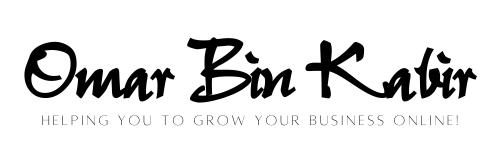As a website owner or online marketer, you likely know the importance of on-page optimization for your website’s success. On-page optimization involves various strategies and techniques that help your website rank higher in search engine results pages (SERPs) and attract more traffic to your site. However, with the ever-changing search engine algorithms and the increasing competition in the online space, staying on top of the latest on-page optimization trends can be challenging.
In this article, we will provide you with a comprehensive guide on how to do on-page optimization for your website. We will cover the basics of on-page optimization, including keyword research, content optimization, meta tag optimization, internal linking, and more. By the end of this article, you will have a solid understanding of how to optimize your website’s on-page elements to improve your search engine rankings, drive more traffic to your site, and ultimately, increase your online success.
How to do on-page optimization:
On-page optimization is an essential part of SEO. Here are the steps to do on-page optimization:
1. Keyword research and selection
2. Title tag optimization
3. Meta description optimization
4. Header tags optimization
5. Content optimization
6. Image optimization
7. Internal linking
8. URL optimization
9. Mobile responsiveness
10. Page speed optimization
How to Do On-Page Optimization
On-page optimization is the practice of optimizing individual web pages in order to rank higher and earn more relevant traffic in search engines. This process involves optimizing both the content and HTML source code of a page. In this article, we will discuss the step-by-step process of on-page optimization.
Step 1: Keyword Research
The first step in on-page optimization is to conduct keyword research. This involves finding relevant keywords and phrases that your target audience is searching for. There are many tools available to help with keyword research, such as Google Keyword Planner and SEMrush. Once you have identified your target keywords, you can begin to optimize your content around these keywords.
One key aspect of keyword research is identifying long-tail keywords. These are longer, more specific phrases that are easier to rank for and are often more relevant to your target audience. For example, instead of targeting the keyword “shoes,” you could target the long-tail keyword “women’s running shoes.”
Step 2: Content Optimization
Once you have identified your target keywords, it’s time to optimize your content. This involves incorporating your target keywords into your content in a natural and relevant way. It’s important to avoid keyword stuffing, which is the practice of overusing keywords in an attempt to manipulate search engine rankings.
In addition to incorporating keywords, you should also focus on creating high-quality, engaging content that provides value to your audience. This can include adding images, videos, and other forms of multimedia to your content.
Step 3: Title Tags and Meta Descriptions
Title tags and meta descriptions are HTML elements that provide information about your page to search engines. They are also visible to users in search engine results pages. Optimizing these elements can help improve click-through rates and overall search engine rankings.
Your title tag should include your target keyword and be no more than 60 characters in length. Your meta description should be no more than 160 characters in length and provide a brief summary of your content.
Step 4: Header Tags and Subheadings
Header tags (H1, H2, H3, etc.) are HTML elements that help structure your content and provide context to search engines. Your H1 tag should include your target keyword and be used to introduce the main topic of your content. Subheadings (H2, H3, etc.) should be used to break up your content into sections and include relevant keywords.
Step 5: Internal and External Linking
Internal linking involves linking to other pages on your website, while external linking involves linking to other websites. Linking can help improve the user experience, provide additional context to search engines, and improve overall search engine rankings.
When linking, it’s important to use descriptive anchor text that includes relevant keywords. It’s also important to ensure that your links are relevant and provide value to your audience.
Step 6: Image Optimization
Images can help improve the user experience and provide additional context to search engines. When optimizing images, it’s important to use descriptive filenames and alt text that includes relevant keywords. It’s also important to compress your images to improve page load times.
Step 7: Page Speed Optimization
Page speed is an important factor in both user experience and search engine rankings. To improve page speed, you can compress images, minify HTML, CSS, and JavaScript, and use a content delivery network (CDN).
In conclusion, on-page optimization is an important component of search engine optimization. By following the steps outlined in this article, you can improve your search engine rankings and attract more relevant traffic to your website.
Frequently Asked Questions
On-page optimization is a crucial aspect of digital marketing. It involves optimizing individual web pages to rank higher in search engine results and attract more organic traffic. If you’re looking to learn more about how to do on-page optimization, check out these frequently asked questions:
What is on-page optimization?
On-page optimization refers to the process of optimizing the content and HTML source code of a web page to improve its relevance and visibility for specific keywords. This involves optimizing elements such as title tags, meta descriptions, headers, images, and internal links to ensure that they are relevant to the page’s content and target keywords.
To start, you should conduct keyword research to identify the most relevant keywords for your page. Once you’ve identified your target keywords, you can optimize your content by incorporating them into your title tag, meta description, headers, and body copy. Additionally, you should optimize your images by using descriptive file names and alt text, and ensure that your internal links are relevant and easy to navigate.
How do I optimize my title tags for on-page SEO?
Title tags are one of the most important on-page optimization factors, as they provide a concise and descriptive summary of the content on your page. To optimize your title tags for SEO, you should aim to include your target keyword at the beginning of the title, and keep it under 60 characters to ensure that it displays properly in search engine results.
In addition to including your target keyword, you should also ensure that your title tag accurately reflects the content on your page and entices users to click through. Avoid using clickbait or misleading titles, as this can harm your reputation and lead to a high bounce rate.
What is the importance of meta descriptions in on-page optimization?
Meta descriptions are HTML attributes that provide a brief summary of the content on your page. While they do not directly impact your search engine rankings, they are crucial for attracting clicks from search engine users and improving your click-through rate.
To optimize your meta descriptions for on-page SEO, you should aim to include your target keyword and a concise summary of the content on your page. Additionally, you should aim to keep your meta descriptions under 155 characters to ensure that they display properly in search engine results.
How can I optimize my images for on-page SEO?
Images can play a crucial role in on-page optimization, as they can help to break up content and make it more visually appealing to users. To optimize your images for SEO, you should ensure that they are properly formatted and compressed, and that their file names and alt text are descriptive and relevant to the content on your page.
Additionally, you should aim to reduce the size of your images as much as possible without sacrificing quality, as large image files can slow down your page load times and harm your search engine rankings.
What is the role of internal linking in on-page optimization?
Internal linking refers to the practice of linking to other pages on your website from within your content. This can help to improve the navigability of your site and distribute link equity throughout your pages, which can improve your search engine rankings.
To optimize your internal links for on-page SEO, you should aim to use descriptive anchor text that accurately reflects the content on the linked page. Additionally, you should ensure that your internal links are relevant and easy to navigate, and that they are not overused or spammy.
On-Page SEO Tutorial | On-Page Optimization Step By Step | SEO Tutorial For Beginners | Simplilearn
In conclusion, on-page optimization is a crucial aspect of search engine optimization. It involves optimizing your website’s content, structure, and HTML code to ensure that it is easily accessible and understandable by search engines. By following the steps outlined in this guide, you can significantly increase your website’s visibility in search engine results pages, attract more traffic to your site, and ultimately, improve your online business’s bottom line.
Keep in mind that on-page optimization is an ongoing process, and you should regularly monitor and update your website’s content and code to stay ahead of the competition. By staying up-to-date with the latest trends and best practices, you can ensure that your website consistently ranks well in search engine results pages and continues to drive valuable traffic to your business. With these tips, you can take your on-page optimization to the next level and achieve long-term success in the highly competitive world of online marketing.