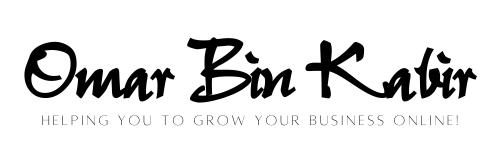As the world continues to shift towards an increasingly digital landscape, businesses of all sizes must adapt to stay competitive. One essential tool for any business owner looking to strengthen their online presence is Google My Business. This free and easy-to-use platform allows businesses to manage their online listings, gain visibility in search results, and engage with customers in real-time. In this guide, we’ll explore everything you need to know to get started with Google My Business and make the most of its features.
Whether you’re a small business owner just starting out or a seasoned marketer looking to improve your online strategy, Google My Business is an essential tool to consider. By creating a profile on this platform, you can take control of your online presence and ensure that potential customers can easily find and engage with your business. With features like Google Maps integration, customer reviews, and the ability to post updates and promotions, Google My Business can help you attract new customers, boost your visibility online, and ultimately grow your business. So, let’s dive in and explore how to use Google My Business to its full potential.
How to Use Google My Business:
Google My Business is a free tool that allows businesses to manage their online presence across Google, including Search and Maps. To use Google My Business, follow these simple steps:
1. Go to the Google My Business website and click “Start Now.”
2. Enter your business name and address.
3. Choose the category that best describes your business.
4. Add your business phone number and website.
5. Verify your business by either receiving a postcard or phone call from Google.
Once you have verified your business, you can then manage your listing by updating your hours, adding photos, responding to customer reviews, and more. By using Google My Business, you can increase your online visibility and attract more customers to your business.
How to Use Google My Business:
- Go to the Google My Business website and click “Start Now.”
- Enter your business name and address.
- Choose the category that best describes your business.
- Add your business phone number and website.
- Verify your business by either receiving a postcard or phone call from Google.
Once you have verified your business, you can then manage your listing by updating your hours, adding photos, responding to customer reviews, and more. By using Google My Business, you can increase your online visibility and attract more customers to your business.
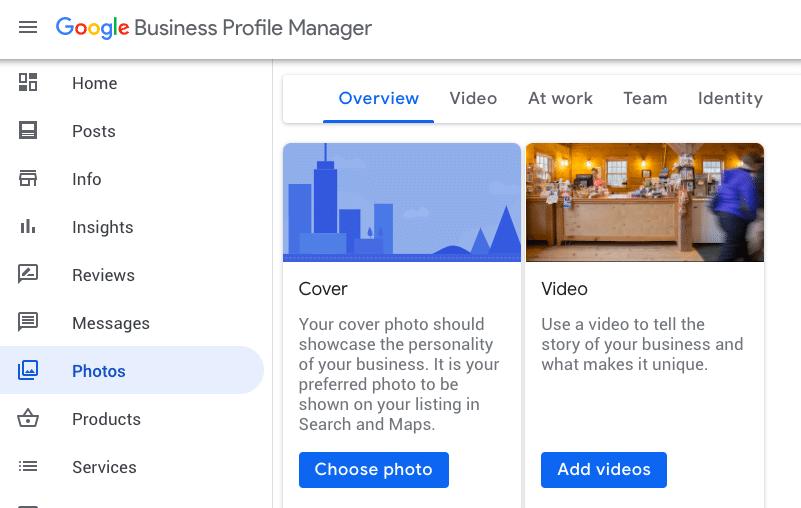
How To Use Google My Business
Google My Business is a free tool provided by Google that enables businesses to manage their online presence across Google, including Google Search and Google Maps. It is an essential tool for any business that wants to increase its visibility on Google search results and attract more customers. In this article, we will guide you through the process of using Google My Business effectively.
Creating a Google My Business Account
To get started with Google My Business, you need to create a Google account if you don’t have one already. Once you have created your Google account, follow these steps to create a Google My Business account:
Step 1: Go to the Google My Business website and click the “Start Now” button.
Step 2: Enter your business name and address.
Step 3: Choose your business category and add your phone number and website URL.
Step 4: Verify your business by phone or postcard.
Step 5: Once your business is verified, you can start managing your Google My Business account.
Optimizing Your Google My Business Listing
After creating your Google My Business account, the next step is to optimize your listing to make it more attractive to potential customers. Here are some tips to help you optimize your Google My Business listing:
1. Add Photos: Adding photos of your business to your Google My Business listing can increase your visibility and attract more customers.
2. Respond to Reviews: Responding to reviews on your Google My Business listing can help build trust with potential customers and improve your online reputation.
3. Add Business Hours: Adding your business hours to your Google My Business listing can help potential customers know when you’re open and when they can visit your business.
4. Add Products and Services: Adding your products and services to your Google My Business listing can help potential customers know what you offer and how you can help them.
Using Google My Business to Attract More Customers
Now that you have created and optimized your Google My Business listing, the next step is to use it to attract more customers. Here are some tips to help you attract more customers using Google My Business:
1. Post Regularly: Posting regularly on your Google My Business listing can help keep your listing fresh and attract more customers.
2. Use Google My Business Insights: Google My Business Insights provides valuable information about how customers are finding and interacting with your business. Use this information to optimize your listing and attract more customers.
3. Encourage Customers to Leave Reviews: Encouraging customers to leave reviews on your Google My Business listing can help improve your online reputation and attract more customers.
4. Use Google My Business Messaging: Google My Business Messaging allows customers to message you directly from your Google My Business listing. Use this feature to answer customer questions and attract more customers.
In conclusion, Google My Business is a powerful tool that can help businesses increase their visibility on Google search results and attract more customers. By following the steps outlined in this article, you can create and optimize your Google My Business listing and use it to attract more customers to your business.
Frequently Asked Questions
Google My Business is a free tool that allows businesses to manage their online presence on Google, including Google Maps and Google Search. With Google My Business, you can create a business profile, manage customer reviews, and post updates to your business listing. Here are some questions and answers about how to use Google My Business:
1. How do I create a Google My Business profile?
To create a Google My Business profile, you first need to sign up for a Google account. Once you have an account, go to the Google My Business website and click the “Start Now” button. Then, enter your business name and address. If your business already has a listing on Google, you can claim it and verify that you are the owner. If not, you’ll need to create a new listing. Once you’ve completed the setup process, you can start managing your profile.
It’s important to make sure that your business information is accurate and up-to-date. This includes your business name, address, phone number, and website. You should also add photos and videos to your profile to make it more engaging for potential customers.
2. How do I manage customer reviews on Google My Business?
Customer reviews are an important part of your Google My Business profile. To manage your reviews, log in to your Google My Business account and navigate to the “Reviews” section. You can respond to reviews that customers have left for your business, both positive and negative. Responding to reviews shows that you value customer feedback and can help to build trust with potential customers.
If you receive a negative review, it’s important to respond in a professional and courteous manner. Apologize for any issues the customer experienced and offer to make it right. This shows that you care about your customers and are willing to go the extra mile to provide good service.
3. How do I post updates to my Google My Business profile?
Posting updates to your Google My Business profile is a great way to keep customers informed about your business. To post an update, log in to your Google My Business account and navigate to the “Posts” section. From there, you can create a new post and add text, photos, videos, or links. You can also choose a call-to-action button to encourage customers to take a specific action, such as making a reservation or placing an order.
It’s important to keep your posts fresh and relevant. You can post updates about new products or services, special promotions, or upcoming events. You can also use posts to highlight positive reviews or share news about your business.
4. How do I track the performance of my Google My Business profile?
Tracking the performance of your Google My Business profile can help you understand how customers are finding and interacting with your business online. To view your profile insights, log in to your Google My Business account and navigate to the “Insights” section. From there, you can see data about how many people have viewed your profile, how they found your business, and what actions they took, such as visiting your website or requesting directions.
You can use this information to make informed decisions about how to optimize your profile and improve your online presence. For example, if you notice that a lot of customers are finding your business through Google Maps, you might want to focus on improving your listing on that platform.
5. How do I optimize my Google My Business profile for local search?
Optimizing your Google My Business profile for local search can help you reach more customers in your area. To do this, make sure that your business information is accurate and up-to-date, including your business name, address, phone number, and website. You should also add photos and videos to your profile and encourage customers to leave reviews.
In addition, you can use keywords in your profile description and posts that are relevant to your business and location. This can help your profile show up in search results when customers search for businesses like yours in your area.
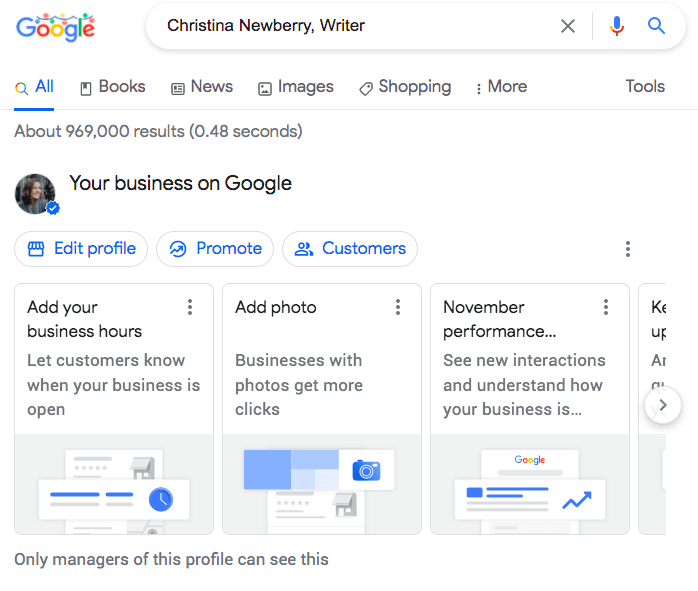
Google Business Profile Set Up: 2023 Step-by-Step Tutorial for Best Results
In conclusion, Google My Business is a powerful tool that can help businesses of all sizes reach their target audience and increase their online visibility. By creating a comprehensive and accurate profile, optimizing your content with relevant keywords, and engaging with your customers through reviews and messages, you can establish a strong online presence and attract more customers to your business.
However, it’s important to remember that Google My Business is just one piece of the puzzle when it comes to digital marketing. To truly succeed in the online world, businesses need to use a variety of strategies and tactics to reach their audience and drive conversions. By combining the power of Google My Business with other marketing channels like social media, email marketing, and SEO, you can create a comprehensive digital marketing strategy that will help you achieve your business goals and stand out in a crowded marketplace.