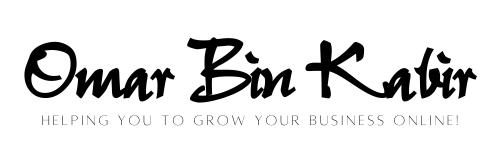For beginners, an on-page seo checklist should include optimizing titles, meta descriptions, using header tags, and including internal and external links. These strategies can improve website ranking and visibility on search engines.
As a beginner, it can be overwhelming to understand the technicalities of seo, but on-page optimization is a significant step in achieving a higher rank on search engine results pages (serps). It involves structuring your website in a way that search engines can easily understand and index. When done correctly, on-page optimization can lead to higher traffic, better engagement, and higher conversions. In this article, we will provide an on-page seo checklist for beginners, which includes optimizing titles, meta descriptions, using header tags, and including internal and external links. By following these strategies, you can help improve your website’s visibility on serps, benefiting your overall seo efforts.
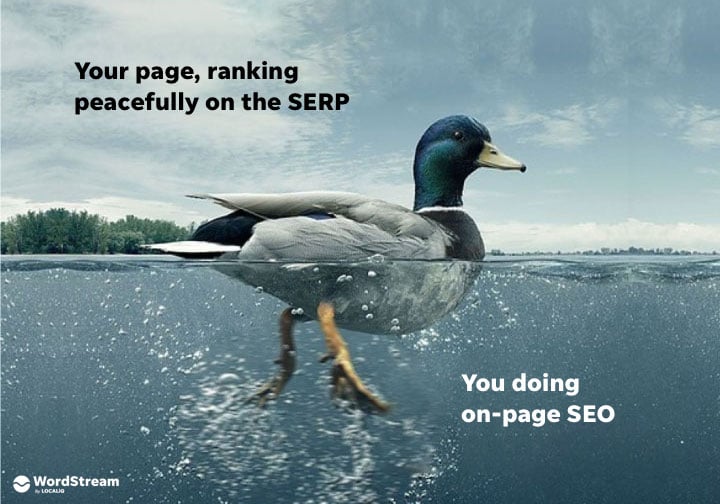
Credit: www.wordstream.com
Introduction
Definition Of On-Page Seo
On-page seo refers to the optimization of individual web pages to rank higher and gain more relevant traffic from search engines. It involves optimizing content, html tags, images, and various other elements on a website to make it more search-engine-friendly.
Importance Of On-Page Seo For Beginners
On-page seo is crucial for beginners since it is one of the most effective ways to rank higher and reach relevant audiences. By optimizing on-page elements, beginner businesses can increase their chances of being found by potential customers who are searching for relevant topics and products.
Brief Overview Of What Will Be Covered In The Article
This article will cover all the essential elements that beginners need to pay attention to when optimizing their on-page seo. It will include tips and tricks on keyword research, content optimization, html tags, meta descriptions, image optimization, and other essential elements.
By the end of this article, beginners will be well-equipped to tackle on-page seo with confidence and gain an edge in their online presence.
Keyword Research
Keyword Research For On-Page Seo Checklist
Keyword research is the foundation of every successful on-page seo strategy. Without it, you’ll be shooting in the dark, hoping to hit a bullseye. In this section, we’ll examine some essential keyword research tips, strategies, and factors that can help you choose the right keywords for your on-page optimization.
Keyword Selection Strategy For Beginners
The keyword selection process is the key to your on-page seo success. So let’s explore some essential steps to help you choose your keywords.
- Start by gaining a solid understanding of your audience’s search intent. It’s essential to know what your audience is looking for when searching online. You can start by tapping into your customer’s frequently asked questions or visit online forums or q&a platforms to see what they are seeking. These can provide you with unique insights to understand their needs, interests, and what keywords they are most likely to use.
- Use long-tail keywords. Long-tail keywords are more specific, less competitive and can generate more targeted traffic than generic keywords. They typically contain three or more words, phrases or sentences. For instance, instead of “running shoes,” use “best women’s running shoes for flat feet.
- Research your competition. Use online tools like ahrefs, semrush, or kw finder, to conduct a competitor analysis to see what keywords your competitors are using. This can show you how to gain insights about their content strategy and which keywords they are targeting, which can help you identify niches or gaps to fill with your content.
- Categorize your keywords. Based on your audience search intent, categorize your keywords into different segments or themes. This helps you to stay organized when creating targeted content and optimizing your web pages.
Use Of Tools For Keyword Research
There are several online tools that can help you streamline your keyword research process.
- Google keyword planner: this free tool provides keyword suggestions based on your seed keyword and shows you their search volumes and competition levels. You can also use it to analyze your website for keyword ideas.
- Ahrefs: this tool provides keyword suggestions, their search volumes, and competition levels. It also shows you which keywords your competitors are ranking for and their strategies.
- Semrush: this tool is similar to ahrefs and provides keyword information, competitors’ keyword trends, and ranking positions.
Factors To Consider When Choosing Keywords For On-Page Optimization
Now that you have some insights into how to choose your keywords let’s explore some critical factors to consider for on-page optimization.
- Keyword relevance: ensure that your keywords are relevant to the content on your webpage or blog post. Don’t try to trick search engines with irrelevant keywords in your content, as it can backfire and hurt your seo efforts.
- Keyword difficulty: consider the competition levels for your keywords as it determines how easy or difficult it is to rank for your chosen keyword. A higher competition level means it’s more challenging to rank for that keyword.
- Keyword search volume: ensure that your chosen keywords have enough search volumes to justify your efforts. Otherwise, it’s pointless to target those keywords.
How To Include Keywords Naturally In Content
Once you have chosen your keywords, the next step is to include them naturally in your content.
- Use your keywords in the title and meta-description of your webpage. This helps search engines and users alike to understand what your content is about.
- Use your keywords throughout your content but avoid overstuffing them. A general guideline is to use them only a few times, making sure it looks natural and fits organically into the content.
- Use variations and synonyms of your primary keywords. For instance, if your keyword is “best women’s running shoes,” use variations like “top-rated women’s marathon shoes,” or synonyms like “women’s trainers for running” to add variety to your content.
In conclusion, effective keyword research is the foundation of every successful on-page seo strategy. By using the right tools, understanding your audience’s search intent, and considering the right factors, you can choose keywords that can help you rank higher on search engine result pages (serps) and drive more targeted traffic to your website.
By using these tips, you can optimize your content to include keywords naturally, keeping your content user-friendly and suited to the needs of both search engines and users.
Onsite SEO Checklist: Onpage Guide for Google in 2023
Title Tag And Meta Description
Importance Of Title Tag And Meta Description
The title tag and meta description are essential elements for on-page seo optimization. They provide information to search engines and potential visitors, offering a clear summary of what a page is about.
- They are the first thing visitors see in search engine results and can significantly affect click-through rates (ctr).
- Search engines use title tags and meta descriptions in their algorithms to determine the relevance of a page to a user’s search query.
- A well-crafted title tag and meta description can help you stand out from competitors and attract more traffic to your site.
Best Practices For Writing Effective Title Tags And Meta Descriptions
Writing an effective title tag and meta description requires attention to detail and a good understanding of your target audience.
- Keep them concise: title tags should be around 60 characters or less, while meta descriptions should be about 155-160 characters. This helps ensure that they are displayed properly in search engine results.
- Use target keywords: incorporate relevant keywords into your title tag and meta description, but don’t stuff them in unnaturally. Use them in a way that makes sense and adds value to the content.
- Make them unique: avoid duplicating title tags and meta descriptions across pages. Each page should have a unique title tag and meta description that accurately describes its content.
- Focus on the user: write title tags and meta descriptions that entice users to click. Use action-oriented language and highlight the benefits of visiting your page.
How To Include The Target Keyword In The Title Tag And Meta Description For Better Optimization
Including the target keyword in your title tag and meta description is important for seo optimization. However, it’s crucial to use keywords strategically and naturally.
- Place the target keyword near the beginning of the title tag: this helps search engines understand the relevance of the page to a user’s search query.
- Use natural language: avoid keyword stuffing and instead use the target keyword in a way that makes sense and flows naturally.
- Don’t sacrifice user experience for keyword optimization: while it’s essential to include the target keyword, it shouldn’t come at the expense of a great user experience. Focus first on writing a title tag and meta description that resonate with users, and then optimize for keywords.
Examples Of Effective Title Tags And Meta Descriptions
Here are some examples of well-crafted title tags and meta descriptions:
- Title tag: how to build a website in 2021 – beginner’s guide | xyz.
Meta description: looking to build a website from scratch? Our beginner’s guide is packed with beginner-friendly tips and expert advice to help you get started.
- Title tag: best fitness tips for busy moms | xyz.
Meta description: whether you’re a stay-at-home mom or a working mom, these fitness tips will help you stay healthy and fit even when life gets hectic.
- Title tag: 10 simple recipes for healthy eating | xyz.
Meta description: eating healthy can be tasty too! Check out our 10 simple and delicious recipes that are perfect for staying on track with your health goals.
By following these best practices and incorporating target keywords naturally, you can create title tags and meta descriptions that attract both search engines and potential visitors to your site.
Content Optimization
Importance Of High-Quality Content For On-Page Seo
When it comes to on-page seo, one of the essential things to consider is the quality of your content. High-quality content is a crucial factor that search engines look for when ranking a website. The quality of your content can determine whether your website appears at the top of search engine results or gets ignored by users.
- Good quality content helps to keep your users engaged, reducing bounce rates, and increasing the time they spend on the site. This positive user experience can improve your search rankings.
- Search engines reward websites with relevant, informative, and helpful content with higher search engine rankings.
- High-quality content that provides value to the users can build trust and increase the likelihood of conversions.
Basic Principles Of Content Optimization
Optimizing your website content is crucial to achieving a higher search engine ranking. Content optimization means making changes to your website’s content to ensure that it meets search engines’ requirements.
- Incorporate relevant keywords and search phrases within your content to ensure that search engines can understand the content of your page. However, avoid keyword stuffing, which can lead to penalties from search engines.
- Ensure your content is unique and informative and provides value to your users. Avoid duplicate content, which can negatively affect your rankings.
- Make sure your content is easy to read and understand, and keep it free from grammatical and spelling errors.
How To Use Headings And Subheadings To Improve User Experience And Search Engine Rankings
Using headings and subheadings in your content is essential for good user experience and can also help improve your search engine rankings.
- Use h1 tags for the title of your page, and h2 tags for subheadings. This can help search engines understand the structure of your page better.
- Use relevant keywords in your headings and subheadings. This can help search engines understand the content of your page better and can also make it easier for users to scan your content.
- Use headings and subheadings to break up your content into smaller, more manageable sections. This can make it easier for users to read and understand your content.
Use Of Multimedia (Images, Videos) And Internal Linking To Improve Content Optimization
Multimedia and internal linking are two essential techniques to improve your content optimization.
- Incorporating relevant images or videos can make your content more engaging and can improve user experience. However, make sure the files are compressed to improve page speed.
- Internal linking can help improve the structure of your website, distribute link equity, and direct users to other relevant pages on your website. It can also help search engines understand the connections between pages and can improve your rankings.
- When adding multimedia and internal linking, ensure that it is relevant to your content and does not come off as spam.
Content optimization is a crucial factor when it comes to on-page seo. By following these basic principles, you can increase the value of your content and improve your website’s search engine rankings. Keep in mind that your content needs to be unique, relevant, and informative, and that you use multimedia and internal linking effectively.
Doing so can not only improve search engine rankings but also increase the value of your website to users.
Url Optimization
Importance Of Url Structure For Seo
The url of a webpage is one of the most important elements for on-page seo. The url structure helps search engines to understand the content on the page, and it is also the first thing that users see when they visit a website.
Therefore, having a good url structure can significantly improve your seo and user experience.
- Helps search engines to understand the content of the page
- Improves user experience by providing a clear and descriptive url
- Tells users and search engines what the page is about before visiting it
- Makes it easier for users to remember and share the url
Best Practices For Creating Optimized Urls
Optimizing urls for seo is not rocket science, but there are some best practices you should follow to ensure your urls are well structured and optimized.
- Use hyphens to separate words in the url instead of underscores or spaces
- Keep urls short and descriptive, using only lowercase letters
- Use only relevant and targeted keywords in urls
- Avoid using stop words like ‘and,’ ‘the,’ ‘a,’ etc.
- Make sure urls are consistent and follow a logical hierarchy
- Use canonical urls to avoid duplicate content issues
- Use 301 redirects to redirect old urls to new ones if you have to change them for any reason
How To Use The Target Keyword In The Url For Better Optimization
Using targeted keywords in the url can help improve seo and make it easy for users to understand the content of the page before visiting it.
- Use only one targeted keyword in the url
- Place the targeted keyword at the beginning of the url
- Use the targeted keyword exactly as it appears on the page
- Do not stuff keywords in the url or use irrelevant keywords
- Keep the url short and concise while including the targeted keyword
Having a well-optimized url structure is crucial for on-page seo, and following best practices will help improve the ranking of your website in search engine results pages. By using targeted keywords in urls, you can create a clear and concise url that is both user-friendly and seo-friendly.
Remember to keep the urls short, follow a logical hierarchy and use descriptive words, and your website will perform well in search engine rankings.
Image Optimization
Importance Of Images For On-Page Seo
Images are an essential part of on-page seo, as they help to enhance the user experience, increase engagement, and reduce bounce rate. When used correctly, images can also improve the visibility and ranking of your website in search results.
- Images help to break up large chunks of text.
- They provide visual context for your content and keep readers engaged.
- Image search can drive additional traffic to your site.
- Properly optimized images can help your content rank higher in search results.
How To Optimize Images For Better Rankings
Optimizing images for better rankings involves a few essential steps:
- Use relevant, high-quality images that are visually appealing and add value to your content.
- Keep your image file size as small as possible without sacrificing quality to improve load times.
- Use descriptive file names that include your target keywords and separate words with hyphens.
- Add alt text to your images, which should describe what the image is showing and include relevant keywords.
- Include a caption where appropriate, use it to provide additional context, and incorporate relevant keywords (where necessary).
Best Practices For Image Optimization: File Name, Alt Text, Caption, And Size
The following best practices will help you optimize your images for better rankings:
- File name: use descriptive file names that include your target keywords and separate words with hyphens. This makes it easier for search engines to understand the content of your images.
- Alt text: add alt text to all your images, and make sure it accurately describes the image using relevant keywords. Alt text helps search engines understand your content better, and it also helps users with disabilities who use screen readers.
- Caption: include a caption where appropriate, and use it to provide additional context and incorporate relevant keywords (where necessary). Captions also help to break up text and make the content more visually appealing.
- Size: keep your image file size as small as possible without sacrificing quality to improve load times. Large file sizes can cause your website to load slowly, which can impact user experience and bounce rate.
Optimizing your images is essential for on-page seo. Using relevant, high-quality images and optimizing them for file name, alt text, caption, and size can help you rank higher in search results, break up text, and improve user experience. Keep these best practices in mind when optimizing your images, and watch as your website’s visibility and engagement improve!
Internal Linking
Importance Of Internal Linking For Seo
Internal linking is a critical aspect of search engine optimization (seo), which involves linking different pages of your website to each other. This helps to establish a hierarchy of importance, distribute page authority, and facilitate navigation for both visitors and search engines.
- Helps search engines understand the structure and content of your website
- Allows visitors to learn more about related topics and pages on your site
- Distributes link equity and authority throughout your site
- Reduces bounce rates and improves user engagement
- Increases crawlability and indexability of your site
How To Structure Internal Links For Maximum Optimization
Now that you know how important internal linking is for seo, it’s essential to understand how to structure these links for maximum optimization.
- Create a clear site structure with a logical hierarchy of pages
- Use descriptive and keyword-rich anchor text that matches the destination page
- Prioritize linking to pages with high authority and relevance to the content on your page
- Avoid linking excessively or unnaturally, as this can negatively affect your rankings
- Use a combination of contextual, navigational, and editorial links to diversify your internal linking strategy
Best Practices For Internal Linking
Here are some best practices to help you create a comprehensive and effective internal linking strategy:
- Use a site map to establish a clear hierarchy of pages and their relevance to each other
- Link to relevant and useful content within your own site, as well as external sites, if appropriate
- Use descriptive and consistent anchor text that clearly identifies the destination page
- Group related pages or topics together and link between them within the group
- Regularly monitor and update your internal links to ensure their continued relevance and effectiveness
Use Of Anchor Text And Link Relevance To Improve Optimization
Finally, let’s take a closer look at the use of anchor text and link relevance to improve optimization. When creating your internal links, it’s crucial to use descriptive and relevant anchor text that accurately reflects the contents of the destination page.
This helps search engines understand the context of the linked pages and improves overall crawlability and indexability. Additionally, linking between relevant and related pages helps to establish a hierarchy of topics and reinforces your site’s authority on those topics.
Internal linking is a critical component of any effective seo strategy. By following these best practices, you can structure your internal links for maximum optimization, distribute link equity and authority throughout your site, and create a comprehensive and effective internal linking strategy that delivers long-term results.
Mobile Optimization
Importance Of Mobile Optimization For Seo
In today’s world, where mobile devices are ubiquitous, mobile optimization is an absolute necessity for any business that wants to succeed in the digital realm. Google recognizes the importance of providing a seamless user experience for mobile users and has even started using mobile-first indexing.
This means that google predominantly uses the mobile version of the content for indexing and ranking purposes. A website that isn’t optimized for mobile users will rank lower in search engine results pages (serps).
Basic Principles Of Mobile Optimization
Mobile optimization involves making changes to your website or content to make it compatible with mobile devices.
- Simplify your mobile design for ease of use
- Optimize images and videos based on mobile device requirements
- Avoid using pop-ups, and non-mobile-friendly features like flash or heavy javascript
- Ensure that the website loads quickly on a mobile device.
- Optimize website architecture for mobile devices by creating a responsive design
- Implement meta tags, headlines, and subheadings for improved readability.
Best Practices For Creating Mobile-Friendly Websites And Content
If you want to ensure mobile satisfaction for your users, below is a list of actionable tips that can help you create mobile-friendly websites and content:
- Use a responsive design, as it adjusts to different screen sizes
- Ensure that your layout, content, and images are user-friendly for small screens
- Use mobile-friendly plugins and themes
- Optimize loading speed of your website.
- Use high-quality images that are compressed to fit mobile screens.
- Create search-friendly headlines and subheadings
- Use bullet points to keep your content organized and easy to read.
Tools And Resources For Testing Mobile Optimization
It is important to test your website’s mobile optimization to ensure that it performs well for mobile users.
- Google mobile-friendly test: helps you to analyze your website and identify mobile-friendly issues.
- Gtmetrix: assesses your website’s loading speed and provides suggestions for improvement
- Semrush: provides a mobile seo audit, assesses your website’s mobile-friendliness and provides suggestions for improvement.
Mobile optimization is crucial for seo success and it is important to adhere to all the basic principles and best practices to ensure a seamless mobile user experience. Testing your website for mobile optimization is also important for the best results.
Conclusion
Recap Of The Main Points Covered In The Article
In this article, we have discussed the importance of on-page seo and how to optimize it for better search engine rankings.
- Conducting keyword research and optimizing meta tags
- Creating high-quality and relevant content
- Properly formatting headings and paragraphs
- Using optimized images and videos
- Ensuring website speed and mobile-friendliness
- Implementing internal and external linking strategies
- Tracking and analyzing your website’s performance through analytics tools
Keeping these points in mind, beginners can take the necessary steps towards improving their on-page seo and surpassing their competition.
Final Thoughts And Recommendations For Beginners To Improve Their On-Page Seo
Remember, on-page seo is not a one-and-done task. It requires continuous effort and attention to properly optimize your website and keep up with ever-changing search engine algorithms. As a beginner, it’s important to start with the basics and gradually implement more advanced strategies.
Here are some additional tips and recommendations:
- Keep an eye on your website’s loading speed and mobile-friendliness. Users and search engines favor fast and mobile-responsive websites.
- Focus on creating high-quality and relevant content that answers your audience’s questions and offers value.
- Incorporate internal and external linking strategies to improve website authority and user experience.
- Stay up-to-date with the latest seo trends and best practices through industry blogs and reputable sources.
- Regularly track and analyze your website’s performance using analytics tools to identify areas for improvement and measure success.
Call-To-Action For Readers To Implement The Checklist In Their Own Website
Now that you have a clear understanding of the on-page seo checklist for beginners, it’s time to take action and implement these strategies on your own website.
- Conduct keyword research and optimize your meta tags
- Create high-quality and relevant content that satisfies user intent
- Properly format headings and paragraphs for readability and seo
- Use optimized images and videos to enhance user experience and website speed
- Ensure your website is mobile-friendly and fast-loading
- Implement internal and external linking strategies to improve website authority
- Monitor your website’s performance through analytics tools and make necessary adjustments
By following these steps and continuously working towards improving your on-page seo, you can achieve higher search engine rankings, increased website traffic, and improved user experience. Good luck!
Frequently Asked Questions On On-Page Seo Checklist For Beginners
What Is On-Page Seo?
On-page seo refers to the optimization of a webpage’s content and structure to improve its ranking on search engine results pages (serps).
Why Is On-Page Seo Important?
On-page seo helps search engines understand and crawl a webpage better, resulting in higher visibility and better ranking on serps.
What Are The Key Elements Of On-Page Seo?
The key elements of on-page seo are page title, url structure, header tags, meta description, internal linking, and keyword research.
How Do I Optimize My Page Title For On-Page Seo?
Ensure that your page title is less than 60 characters, includes primary keywords, and matches the content of the page accurately.
What Are Header Tags, And How Do I Use Them For On-Page Seo?
Header tags (h1-h6) are used to structure your webpage content. Use h1 for the main heading, followed by h2, h3, and so on. Organizing content using header tags makes your webpage more readable for both humans and search engines.
Conclusion
On-page seo is an essential element that can help drive organic traffic to your website. By carefully adhering to this beginner’s checklist, you can increase the visibility of your website and improve its ranking on search engines. With the right utilization of relevant keywords, meta tags, and header tags, you can optimize your web pages for search engines and users alike.
It’s also crucial to keep your content fresh, informative, and engaging, which encourages visitors to spend more time on your site. Additionally, using images, videos, and other multimedia elements can make your content more appealing and enriching for your audience.
Overall, mastering these on-page seo basics can set you on a path to success and gain higher visibility and visibility among your target audience.