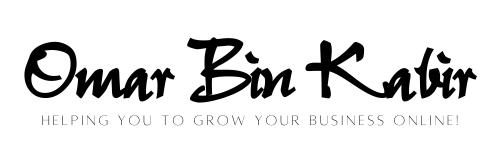To check if your web page is indexed on google, you can use the “site:” operator followed by your website url in the google search bar. This will display a list of all the pages from your website that are currently indexed by google.
If you are a website owner or a digital marketer, it is crucial to know whether your web pages are indexed by google. Indexing means that your web pages are recognized and included in google’s search results. It is an essential step towards improving organic visibility and driving traffic to your website.
However, it can be challenging to determine if your web page has been successfully indexed. We will explore the simple steps you can take to check if your web page is indexed on google. By following these guidelines, you can ensure that your website content is being discovered and displayed to potential visitors in search engine results.
Frequently Asked Questions For How To Check If My Web Page Is Indexed On Google?
How Can I Check If My Web Page Is Indexed On Google?
To check if your web page is indexed on google, you can use the “site:” operator followed by your website’s url in the search bar. For example, type “site:yourwebsite. com” to see a list of all indexed pages. If your web page appears in the search results, it means it is indexed on google.
Why Is It Important For My Web Page To Be Indexed?
Having your web page indexed by google is crucial for visibility and search engine rankings. When your web page is indexed, it means google has crawled and stored your page in its database. This allows your web page to appear in search results, increasing your chances of getting organic traffic and reaching your target audience.
What Could Be The Reasons For My Web Page Not Being Indexed?
There could be several reasons why your web page is not indexed by google. It could be due to technical issues like incorrect robots. txt file, noindex meta tag, or server problems. Additionally, if your web page has poor content quality, lacks backlinks, or is new and not yet discovered, google may not index it.
Conclusion
Ensuring that your web page is indexed on google is crucial for its visibility and success. By following the steps mentioned in this blog post, you can easily check if your web page is indexed. Start by using the site: operator in the google search bar to search for your page.
If no results are found, submit your xml sitemap to google search console and request indexing. Additionally, regularly monitoring your website’s performance through google analytics and search console will provide valuable insights into its indexing status. Remember to optimize your page with relevant keywords, high-quality content, and a user-friendly experience to increase the chances of it being indexed.
Stay proactive and keep adapting your seo strategies to ensure that your web page remains visible to search engine users.