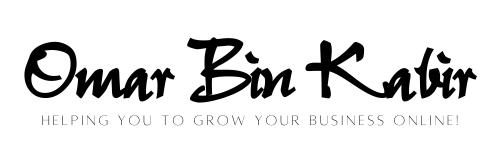Improving website speed for seo can be done by optimizing images and reducing http requests. In today’s digital space, a website’s speed has a major impact on user experience and search engine rankings.
A slow website can negatively affect bounce rates, user engagement, and ultimately, conversions. As per a google study, more than 50% of users abandon a website if it takes more than 3 seconds to load. In addition, website speed is also a significant ranking factor in google’s search algorithm. Therefore, optimizing website speed is critical for seo success. There are various ways to improve website speed such as minimizing http requests, optimizing images, compressing large files, using a content delivery network (cdn), and enabling browser caching. In this article, we will discuss some practical tips to improve website speed for seo purposes.

Credit: www.classy.org
Understanding Website Speed
Website speed plays a crucial role in an seo-friendly web presence. Every website owner wants their website to load faster, but many don’t know how to achieve it. In this blog post, we will explore the factors that contribute to a slow website speed and the importance of measuring website speed.
Factors That Contribute To Slow Website Speeds
Several factors can contribute to a slow website speed.
- Poor hosting services or outdated server software
- Large image, video, or audio files that are not optimized for the web
- Too many javascript or css files that slow down the website’s performance
- Use of outdated website builders or coding techniques
- Lack of caching or compressing of website files
Importance Of Measuring Website Speed
Measuring website speed is crucial for several reasons, including:
- Search engines like google use website speed as a ranking factor. Websites that load faster will rank higher on search engine results pages (serps) and get more organic traffic.
- Website visitors expect fast-loading websites. A slow website can lead to a high bounce rate, low engagement, and fewer conversions.
- Measuring website speed helps you identify areas for improvement and optimize your website for better performance.
To measure your website speed, you can use various tools like google pagespeed insights, gtmetrix, pingdom, or webpagetest. These tools examine your website’s performance and provide recommendations on how to improve it.
Improving your website speed is crucial for seo success and better user experience. By identifying the factors that contribute to slow website speeds and measuring your website speed regularly, you can optimize your website for faster loading and improved search engine rankings.
Tips For Improving Website Speed
Website speed has always played an essential part in seo, affecting user experience, page ranking, and ultimately, website traffic. Websites that load fast have a better chance of attracting more visitors, while slow ones drive them away. With that said, optimizing your website speed should be a crucial aspect of your seo strategy.
Minimizing Http Requests
Multiple http requests from your website’s server to a browser can lead to slower loading speeds. Each request takes time, and the more there are, the longer it takes for pages to load.
- Remove unnecessary plugins: while wordpress plugins add functionality to your site, too many can increase the number of requests and slow down your website
- Merge css and javascript files: combining multiple css and javascript files into one reduces the number of http requests the browser makes.
- Use a content delivery network (cdn): a cdn distributes the load of serving static resources, such as images and videos, across different servers, reducing the number of requests.
Optimizing Images And Videos
Images and videos on your website can increase engagement and significantly improve user experience. However, they can slow down your website if not optimized correctly.
- Compress images: large images can significantly increase the load time of your website. Compress them using online tools, such as smush or optimizilla, to reduce their size without affecting quality.
- Use webp images: webp is a modern image format that offers better compression than jpeg and png.
- Use video streaming services: to avoid slow loading times, optimize videos using video hosting platforms such as vimeo or youtube.
Implementing Caching Strategies
Caching is the process of storing website data to serve it faster, reducing load times and server load.
- Leverage browser caching: when you add expires headers to your site elements such as images, css files and javascript, the files get cached in the user’s browser so that when they return to your website, it loads faster since their browser doesn’t have to request the files again.
- Use server caching: by using server caching, the first time visitors request a page on your site, the server stores copies of this page’s resources in memory, making it faster to serve the same page to frequent visitors.
Enabling Compression
Enabling compression reduces the amount of data transferred between the server and the user’s browser, improving load times.
- Use gzip compression: popular web servers, such as apache and nginx, come with built-in gzip compression capabilities. Enable it by tweaking your server settings.
- Use brotli compression if supported: brotli offers better compression than gzip. Some modern browsers support brotli, such as google chrome, firefox and edge.
Minimizing Redirects
Redirects can have a significant impact on website speed. They require additional http requests, and each request adds to the load time.
- Remove broken links: broken links often lead to redirect loops, negatively impacting page speed. Remove them using tools such as broken link checker.
- Use server-side redirects: by using serverside redirects (301 redirect), you can avoid additional traffic that can slow down your website.
By using these tips, you can improve your website’s speed, which positively impacts seo. A faster website not only positively affects page ranking but also drives more traffic and leads to better engagement.
15 Powerful SEO Tips for 2023 (Rank #1 on Google Fast)
Technical Techniques For Improving Website Speed
Improving website speed is one of the most critical factors for your seo and user experience. Fast-loading websites not only rank higher in search engines, but they tend to have lower bounce rates, which can lead to an increase in conversions and revenue.
In this blog post, we will be focusing on the technical techniques that you can implement to improve your website speed. Let’s dive into the details.
Minimizing Code
One of the most effective ways to improve website speed is to minimize your code. Bloated code can slow down your website, which can negatively impact user experience and your search engine rankings.
- Remove unnecessary code, such as white spaces and comments
- Minify your css, javascript, and html files
- Combine multiple css and javascript files into one file
- Use html5 instead of xhtml
Implementing Content Distribution Networks (Cdns)
A content delivery network (cdn) is a group of servers located in various geographic locations. Cdns can deliver content such as images, videos, and stylesheets to users from a server that’s closest to their location.
- Use a reliable cdn provider
- Make sure to choose a cdn that’s geographically closer to your target audience
- Choose a cdn that supports http/2 for faster load times
Removing Render-Blocking Resources
Render-blocking resources can significantly delay the loading of your web pages. These resources are typically javascript and css files that need to be loaded before the page can render.
- Use the “async” or “defer” attribute for javascript files
- Use media attributes for css files instead of using inline styling
- Prioritize above-the-fold content to load first
Leveraging Browser Caching
Browser caching can help to speed up your website by temporarily storing content such as images, stylesheets, and javascript files. This way, the browser doesn’t need to download the same resources every time a user visits your website.
- Set an expiration date for your static resources
- Use cache-control headers to specify how long you want the browser to cache the content
- Use versioning for your static resources to prevent caching issues
Reducing Server Response Time
The server response time is the time it takes for the server to respond to a browser request. Slow server response time can negatively impact your website speed and user experience.
- Use a reliable hosting provider
- Optimize your database queries
- Reduce the number of http requests by implementing the techniques mentioned above
Using File Compression
File compression can help to reduce the size of your website files, such as html, css, and javascript. Smaller files can be downloaded faster, which can help to improve your website speed.
- Use gzip compression for html, css, and javascript files
- Use svg graphics instead of png or jpeg
- Optimize your images using tools such as photoshop or squoosh.
That wraps up our technical techniques for improving website speed. By using the tips above, you can help to reduce your page load times, which can lead to higher search engine rankings, better user experience, and increased revenue. Happy optimizing!
Mobile Optimization Considerations ## How To Improve Website Speed For Seo
Are you looking to improve your website speed to boost your seo? Look no further, as we share some valuable insights on mobile optimization considerations. As mobile usage continues to soar, improving website speed on mobile devices should be among your top priorities.
Designing A Responsive Website
One of the most critical mobile optimization considerations is designing a responsive website. A responsive website automatically adapts to any screen size, making it more mobile-friendly.
- Use a responsive framework or template
- Make use of css media queries to adjust layouts based on screen size
- Make sure the website is easy to use on smaller screen devices
- Simplify the navigation menu for mobile users
Testing Website Speed On Mobile Devices
Testing website speed on mobile devices helps to identify and fix site speed issues.
- Google pagespeed insights
- Gtmetrix
- Pingdom
Here are a few key points to consider when testing website speed on mobile devices:
- Website speed should be under 3 seconds
- Check for mobile-specific issues such as font size and button size
- Identify and fix issues that slow down mobile website speed
Optimizing Images For Mobile Devices
Optimizing images for mobile devices can significantly improve website speed. Large images take more time to load, which can frustrate mobile users, and negatively impact your seo.
- Compress images to reduce their size
- Use the correct image format (e. G.
- Use responsive images that adjust to the device screen size
Mobile optimization considerations such as designing a responsive website, testing website speed on mobile devices, and optimizing images for mobile devices are crucial in improving your website speed for seo. Incorporating these optimizations can positively affect your website’s user experience and search rankings.
Frequently Asked Questions For How To Improve Website Speed For Seo
Does Website Speed Matter For Seo Ranking And How Significant Is It For Website Performance?
Website speed is a crucial factor for seo ranking as it impacts the user experience and search engine crawler efficiency. The faster the website loads, the better it performs in organic search results. Slow loading websites often lead to a high bounce rate, reduced user engagement, and a negative impact on seo ranking.
What Are The Common Reasons For Slow Website Speed And How Can I Identify Them?
Common reasons for a slow website include large image or file sizes, server issues, excess plugins, poor coding, and an outdated website platform. Conducting a speed test, monitoring website traffic, and analyzing website backend data are ways to identify issues.
Which Tools And Techniques Can I Implement To Improve My Website Speed And Load Time?
To improve your website speed and load time, you can employ tools and techniques like optimizing images, minifying css and javascript files, caching, using a content delivery network (cdn), and reducing server response time. These steps will help your website load faster and provide a better user experience.
How Do I Optimize Images And Videos On My Website For Faster Loading Time?
To optimize images and videos for faster loading on your website, reduce the file size without compromising quality. Use image compression tools, choose the appropriate file format, use responsive images, and lazy load images and videos. These measures will significantly improve the loading speed and enhance the user experience of your website.
Are There Any Best Practices To Follow While Designing A Website For Optimal Speed And Seo Performance?
Yes, there are best practices to follow for designing a website with optimal speed and seo performance. Some important guidelines include using a lightweight and fast-loading design, optimizing images and other media, using css and javascript minimally, using clean and organized code, and ensuring mobile responsiveness.
These factors can significantly affect search engine rankings and user experience.
Conclusion
Website speed is a crucial factor that can significantly impact your website’s seo and user experience. By implementing the tips mentioned in this post, including optimizing images, reducing http requests, minifying and compressing files, leveraging browser caching, and using a content delivery network, you can improve your website’s speed and performance.
It’s vital to monitor your website regularly and make necessary adjustments to ensure it runs at optimal speed for your visitors. By providing a fast and engaging user experience, your website can rank higher in search engine results pages, increase traffic and conversions, and ultimately grow your business online.
Remember, speed matters in the fast-paced world of the internet, and taking the time to improve your website’s speed is a worthwhile investment in your online success.