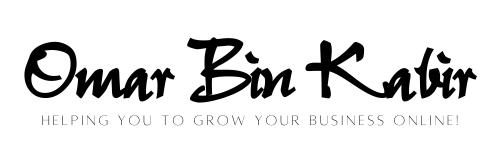With over 2.8 billion active users, Facebook has become one of the most powerful advertising platforms in the world. If you’re a business owner, marketer, or social media manager, knowing how to use Facebook ads can help you reach your target audience and boost your online presence. Whether you’re looking to increase brand awareness, drive traffic to your website, or generate leads, Facebook ads offer a range of targeting options and ad formats to help you achieve your marketing goals.
However, with so many features and options available, using Facebook ads can be overwhelming for beginners. In this guide, we’ll walk you through the basics of Facebook advertising, from setting up your ad account to creating effective ad campaigns. We’ll also share some tips and best practices to help you maximize your ad budget and get the most out of your Facebook ad campaigns. So let’s dive in and get started!
How to Use Facebook Ads:
To use Facebook Ads, first, create a Facebook Business Manager account. Then, select the ad objective and target audience for your campaign. Next, choose the ad format and create the ad content. Set the ad budget and schedule, and finally, launch the ad campaign. Monitor the ad performance and make necessary adjustments to improve results.
- Create a Facebook Business Manager account.
- Select the ad objective and target audience for your campaign.
- Choose the ad format and create the ad content.
- Set the ad budget and schedule.
- Launch the ad campaign.
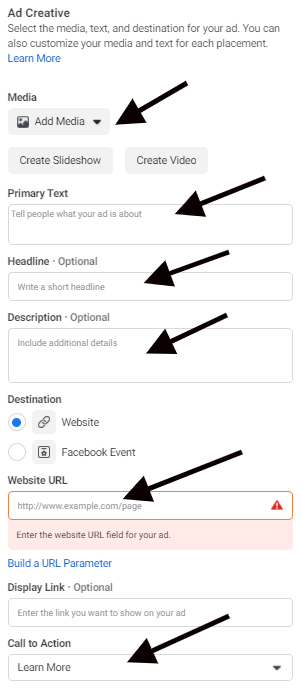
How To Use Facebook Ads
Facebook Ads is a powerful tool for businesses to target their audience and increase their reach. However, using Facebook Ads can be overwhelming for those who are new to it. In this article, we will guide you through the process of using Facebook Ads effectively to achieve your marketing goals.
1. Set Up Your Facebook Ad Account
The first step to using Facebook Ads is to set up your ad account. To do this, go to the Facebook Ads Manager and click on the “Create Account” button. Follow the prompts to enter your business information and set up your payment method. Once your account is set up, you can start creating your first ad campaign.
When creating your ad campaign, select the objective that aligns with your marketing goals. You can choose from objectives such as increasing website traffic, generating leads, or boosting post engagement. Facebook will then guide you through the process of creating your ad set and ad creative. Be sure to target the right audience by selecting demographics, interests, and behaviors that align with your ideal customer.
2. Use Facebook Pixel
Facebook Pixel is a tracking code that you can add to your website to track conversions from your Facebook Ads. This allows you to measure the effectiveness of your ads and optimize them for better performance. To set up Facebook Pixel, go to the Facebook Ads Manager and click on the “Pixels” tab. Follow the prompts to create your pixel and add it to your website.
Once your pixel is set up, you can use it to track conversions such as purchases, sign-ups, or page views. You can also create custom audiences based on the actions people take on your website, allowing you to retarget them with relevant ads.
3. Test and Optimize Your Ads
To get the most out of your Facebook Ads, it’s important to test and optimize them for better performance. Start by creating multiple ad sets with different targeting options and ad copy. This allows you to see which ad set performs best and optimize your budget accordingly.
You can also use Facebook’s A/B testing feature to test different ad creative, such as images or headlines, to see which performs best. Once you have enough data, you can make informed decisions on which ads to continue running and which to pause or tweak.
In conclusion, using Facebook Ads is a valuable tool for businesses to reach their target audience and achieve their marketing goals. By following these steps and continuously testing and optimizing your ads, you can create effective campaigns that drive results.
Frequently Asked Questions
Facebook Ads is an effective way to reach your target audience and promote your business. However, it can be overwhelming and confusing for those who are new to it. Here are some frequently asked questions about how to use Facebook Ads.
1. How do I create a Facebook Ad?
To create a Facebook Ad, go to your Facebook Ads Manager account and select the type of ad you want to create. Then, choose your target audience, budget, and ad placement. Next, create your ad copy and select the creative elements such as images or videos. Finally, review your ad and submit it for review.
It’s important to have a clear objective in mind when creating your ad. Whether it’s to increase brand awareness or drive conversions, make sure your ad aligns with your overall marketing strategy. Additionally, test different ad formats and targeting options to optimize your results.
2. How do I target my audience with Facebook Ads?
Facebook Ads offers a variety of targeting options to reach your desired audience. You can target based on demographics such as age, gender, and location. Additionally, you can target based on interests, behaviors, and even specific Facebook pages or groups.
It’s important to have a clear understanding of your target audience before selecting your targeting options. Consider factors such as their interests, buying habits, and pain points to create effective targeting criteria. Additionally, use Facebook’s audience insights tool to gain further insights into your target audience.
3. How much should I budget for Facebook Ads?
Your budget for Facebook Ads will depend on your overall marketing budget and goals. Facebook Ads offers a variety of budgeting options including daily budget and lifetime budget. It’s important to set a realistic budget that aligns with your marketing goals and track your results to optimize your ad spend.
Additionally, consider testing different ad formats and targeting options to optimize your results. Start with a smaller budget and gradually increase it as you see positive results.
4. How do I measure the success of my Facebook Ads?
Facebook Ads provides a variety of metrics to track the success of your ads including reach, engagement, and conversions. It’s important to have a clear objective in mind when measuring the success of your ads.
Additionally, use Facebook’s Ads Manager to track the performance of your ads and make data-driven decisions. Test different ad formats, targeting options, and ad creative to optimize your results.
5. How can I optimize my Facebook Ads for better results?
To optimize your Facebook Ads, test different ad formats, targeting options, and ad creative. Use data and analytics to make informed decisions about your ad campaigns. Additionally, consider using retargeting to reach users who have already shown interest in your business.
It’s important to continually track and analyze your ad performance to make data-driven decisions. Use Facebook’s Ads Manager to monitor your results and make adjustments to your ad campaigns as needed. Additionally, stay up-to-date on the latest Facebook Ads best practices and trends to stay ahead of the competition.
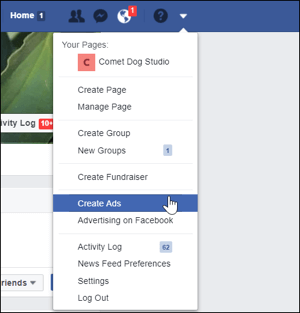
Facebook Ads Tutorial 2023 – How To Create Facebook Ads FOR BEGINNERS (Step-By-Step)
In conclusion, Facebook Ads can be a powerful tool for businesses looking to expand their reach and increase their customer base. By following the tips and strategies outlined in this guide, you can create effective and engaging ads that resonate with your target audience and drive conversions. Remember to continually test and refine your ads, and stay up-to-date on changes and updates to the Facebook Ads platform.
Ultimately, the key to success with Facebook Ads is to have a clear understanding of your goals and audience, and to use the platform’s powerful targeting and analytics tools to your advantage. With a little patience and perseverance, you can leverage the power of Facebook Ads to grow your business and achieve your marketing objectives. So, start experimenting with different ad formats, targeting options, and messaging strategies, and see what works best for your brand.