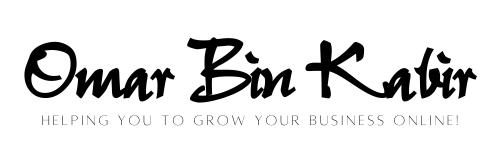In today’s digital age, having a website is essential for any business to succeed. However, just having a website is not enough. To truly understand your audience and improve your online presence, you need to track and analyze your website’s data. This is where Google Analytics comes in.
Google Analytics is a powerful tool that provides valuable insights into your website’s performance. It allows you to track metrics such as pageviews, bounce rate, and conversion rates, as well as identify your most popular pages and where your traffic is coming from. With this information, you can make informed decisions about your website’s content, design, and marketing strategies to improve your user experience and ultimately drive more conversions. In this guide, we will explore how to use Google Analytics to gain a deeper understanding of your website’s performance and make data-driven decisions for your business.
How to Use Google Analytics:
Google Analytics is a powerful tool that can help you track website traffic and gain insights into user behavior. To start using Google Analytics, follow these steps:
1. Sign up for a Google Analytics account and create a new property for your website.
2. Copy the tracking code provided by Google Analytics and add it to your website’s HTML code.
3. Wait for data to start accumulating in your Google Analytics account.
4. Explore the different reports and metrics available in Google Analytics to gain insights into your website traffic and user behavior.
With Google Analytics, you can track metrics such as pageviews, bounce rate, and average session duration. You can also set up goals and track conversions to measure the success of your website. By using Google Analytics, you can make data-driven decisions to improve your website and attract more visitors.
- Sign up for a Google Analytics account and create a new property for your website.
- Copy the tracking code provided by Google Analytics and add it to your website’s HTML code.
- Wait for data to start accumulating in your Google Analytics account.
- Explore the different reports and metrics available in Google Analytics to gain insights into your website traffic and user behavior.
How to Use Google Analytics: A Comprehensive Guide
Google Analytics is a powerful tool that provides website owners with valuable insights into their website’s performance. With Google Analytics, you can track your website’s traffic, monitor user behavior, and measure the effectiveness of your marketing campaigns. In this guide, we’ll show you how to use Google Analytics to its fullest potential.
Step 1: Set Up Your Google Analytics Account
The first step in using Google Analytics is to set up an account. To do this, go to the Google Analytics website and sign in with your Google account. Once you’re signed in, click on the “Admin” tab and then click on “Create Account.” Fill out the necessary information, including your website’s name and URL, and then click “Create.” You’ll then be given a tracking code that you’ll need to add to your website.
Once you’ve added the tracking code to your website, Google Analytics will start collecting data about your website’s traffic. You can then log in to your account to view this data and use it to make informed decisions about your website’s performance.
Step 2: Understand Your Audience
One of the most powerful features of Google Analytics is its ability to provide insights into your website’s audience. To view this data, click on the “Audience” tab in your account. Here, you’ll see information about your website’s visitors, including their demographics, interests, and behavior. You can use this data to create more targeted marketing campaigns and improve your website’s user experience.
For example, if you see that a significant portion of your website’s visitors are using mobile devices, you may want to optimize your website for mobile users. Or, if you see that visitors are spending a lot of time on a particular page, you may want to add more content to that page to keep them engaged.
Step 3: Track Your Website’s Performance
Another important feature of Google Analytics is its ability to track your website’s performance. To view this data, click on the “Behavior” tab in your account. Here, you’ll see information about how users are interacting with your website, including which pages are the most popular, how long users are spending on each page, and which pages have high bounce rates.
You can use this data to identify areas of your website that need improvement. For example, if you see that a particular page has a high bounce rate, you may want to optimize that page’s content to keep users engaged. Or, if you see that users are spending a lot of time on a particular page, you may want to add more content to that page to keep them engaged.
Step 4: Monitor Your Marketing Campaigns
Finally, Google Analytics can help you monitor the effectiveness of your marketing campaigns. To view this data, click on the “Acquisition” tab in your account. Here, you’ll see information about how users are finding your website, including which channels are driving the most traffic and which campaigns are the most effective.
You can use this data to optimize your marketing campaigns and improve your website’s overall performance. For example, if you see that a particular marketing campaign is driving a lot of traffic to your website, you may want to invest more resources into that campaign. Or, if you see that a particular channel is driving a lot of traffic, you may want to focus your marketing efforts on that channel.
Conclusion
Using Google Analytics can seem intimidating at first, but with a little practice, you’ll be able to use it to its fullest potential. By following the steps outlined in this guide, you’ll be able to gain valuable insights into your website’s performance and use this data to make informed decisions about your marketing strategy. So what are you waiting for? Start using Google Analytics today!
Frequently Asked Questions
Google Analytics is a powerful tool that allows you to track and analyze your website’s traffic and user behavior. It can provide valuable insights into how users interact with your site, which pages are most popular, and where visitors are coming from. Here are some of the most common questions about how to use Google Analytics.
1. What is Google Analytics and how does it work?
Google Analytics is a free web analytics service provided by Google that tracks and reports website traffic. It works by placing a small piece of tracking code on your website, which collects data about user behavior and sends it to Google’s servers for analysis. You can then access this data through the Google Analytics dashboard, which provides detailed reports on things like pageviews, bounce rate, and average time on site.
To get started with Google Analytics, you’ll need to sign up for an account and add the tracking code to your website. Once you’ve done that, you can start using the various reports and features to track your site’s performance and make data-driven decisions about how to improve it.
2. How do I set up Google Analytics on my website?
To set up Google Analytics on your website, you’ll first need to sign up for an account and create a new property for your site. Once you’ve done that, you’ll be given a tracking code that you can add to your site’s HTML. There are several ways to do this, depending on your website platform and technical expertise.
If you’re using a content management system like WordPress, there are plugins available that make it easy to add the tracking code without any technical knowledge. If you’re comfortable with HTML and have access to your site’s code, you can add the code manually. You can also use Google Tag Manager to add the tracking code without having to modify your site’s code directly.
3. What are some of the most useful reports in Google Analytics?
There are many different reports available in Google Analytics, but some of the most useful ones include:
- Acquisition reports, which show you where your traffic is coming from
- Behavior reports, which show you how users are interacting with your site
- Conversion reports, which show you how many visitors are completing specific goals or actions on your site
These reports can help you understand how users are engaging with your site and where there may be opportunities for improvement. By using this data to make informed decisions about your site’s design and content, you can improve user experience and drive more conversions.
4. How can I use Google Analytics to improve my website’s SEO?
Google Analytics can be a powerful tool for improving your website’s search engine optimization (SEO). By tracking metrics like bounce rate, time on site, and pages per session, you can identify areas where your site may be underperforming and make changes to improve it.
For example, if you notice that users are leaving your site quickly or not visiting many pages, it may be a sign that your content isn’t engaging enough. By improving your content and making it more relevant and useful to your audience, you can increase engagement and reduce bounce rate. Similarly, if you notice that users are spending a lot of time on certain pages, you may want to focus on optimizing those pages for search engines by adding relevant keywords and metadata.
5. How can I use Google Analytics to track ecommerce performance?
If you run an ecommerce website, Google Analytics can provide valuable insights into your sales and revenue performance. By setting up ecommerce tracking in your Google Analytics account, you can track metrics like revenue, conversion rate, and average order value.
You can also use Google Analytics to track user behavior on your site, such as which products are most popular and which pages are leading to the most sales. By using this data to optimize your ecommerce site, you can improve user experience and drive more sales and revenue.
Welcome to Google Analytics for Beginners (3:19)
In conclusion, understanding how to use Google Analytics is an essential skill for anyone looking to improve their website’s performance. By analyzing data, tracking user behavior, and identifying weak spots, website owners can make informed decisions about how to optimize their sites and drive traffic. With its user-friendly interface and robust set of tools, Google Analytics provides an accessible and powerful platform for gathering insights and making data-driven decisions.
Whether you’re a seasoned marketer, a small business owner, or just starting out in the world of website management, mastering Google Analytics will give you a competitive edge. By staying up-to-date with the latest features and techniques, you can unlock the full potential of your website and achieve your online goals. So if you haven’t already, take the time to dive into Google Analytics and start exploring the wealth of data that’s available to you. With a little practice, you’ll be well on your way to creating a successful and profitable online presence.