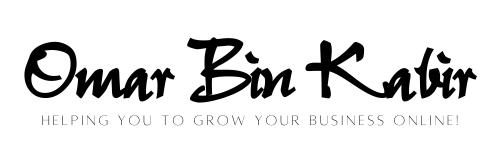As the world’s most popular search engine, Google holds a tremendous amount of power in the world of online marketing. For businesses and website owners looking to optimize their online presence, understanding how to use Google Search Console is an essential skill. This free tool provides valuable insights into your website’s performance, allowing you to improve your search engine rankings and drive more traffic to your site.
But where do you begin with Google Search Console? In this article, we’ll break down the key features of the tool and provide practical advice on how to use it effectively. Whether you’re an experienced digital marketer or a beginner just starting out, you’ll find valuable tips and tricks to help you make the most of this powerful tool and achieve your online marketing goals. So, let’s dive in and explore how to use Google Search Console like a pro!
Here’s a step-by-step tutorial on how to use Google Search Console:
1. First, log in to your Google Search Console account.
2. Add your website by clicking on the “Add a Property” button and following the instructions.
3. Verify your website by choosing one of the verification methods recommended by Google.
4. Once your website is verified, you can access the various reports and tools available in Search Console to monitor your website’s performance, identify and fix issues, and improve your search rankings.
5. Use the “Performance” report to see how your website is performing in search results, including impressions, clicks, and average position.
6. Use the “Coverage” report to identify any crawl errors or indexing issues that may be affecting your website’s visibility in search results.
7. Use the “URL Inspection” tool to check the indexing status of individual pages on your website and request re-crawls if necessary.
8. Use the “Sitemaps” and “Links” reports to monitor how Google is crawling and indexing your website’s pages and backlinks.
- First, log in to your Google Search Console account.
- Add your website by clicking on the “Add a Property” button and following the instructions.
- Verify your website by choosing one of the verification methods recommended by Google.
- Once your website is verified, you can access the various reports and tools available in Search Console to monitor your website’s performance, identify and fix issues, and improve your search rankings.
- Use the “Performance” report to see how your website is performing in search results, including impressions, clicks, and average position.
- Use the “Coverage” report to identify any crawl errors or indexing issues that may be affecting your website’s visibility in search results.
- Use the “URL Inspection” tool to check the indexing status of individual pages on your website and request re-crawls if necessary.
- Use the “Sitemaps” and “Links” reports to monitor how Google is crawling and indexing your website’s pages and backlinks.
How to Use Google Search Console: A Comprehensive Guide
Google Search Console is an essential tool for website owners and marketers who want to monitor and improve their website’s performance on the search engine. In this guide, we’ll explain how to use Google Search Console to optimize your website’s visibility on Google.
Setting up Google Search Console
To start using Google Search Console, you need to set up an account and verify your website. Here’s how:
Step 1: Go to the Google Search Console website and click on “Start Now”.
Step 2: Sign in to your Google account or create a new one if you don’t have one already.
Step 3: Enter your website URL in the provided field and click on “Add Property”.
Step 4: Choose a verification method. The easiest method is to use the “HTML tag” option. Copy the meta tag provided by Google and paste it into the header section of your website’s HTML code.
Step 5: Click on “Verify” to complete the verification process.
Once you have verified your website, you can start using Google Search Console to monitor your website’s performance.
Paragraph 1: The dashboard of Google Search Console provides an overview of your website’s performance on Google. You can view the number of clicks, impressions, click-through rate (CTR), and average position for your website’s pages. You can also see the keywords that users are searching for to find your website.
Paragraph 2: The “Search Analytics” section of Google Search Console provides detailed information about your website’s performance on Google. You can view data such as the number of clicks, impressions, CTR, and average position for individual pages on your website. You can also filter the data by country, device type, and search type.
Optimizing Your Website with Google Search Console
Google Search Console provides valuable insights that can help you optimize your website for better performance on Google. Here are some tips for using Google Search Console to improve your website:
Paragraph 1: Use the “Search Analytics” section to identify keywords that are driving traffic to your website. You can then optimize your website’s content to target these keywords more effectively.
Paragraph 2: Use the “Crawl Errors” section to identify errors on your website, such as broken links and missing pages. Fixing these errors can improve your website’s user experience and search engine visibility.
Paragraph 3: Use the “Sitemaps” section to submit a sitemap of your website to Google. This can help Google crawl your website more effectively and index your pages faster.
Paragraph 4: Use the “Mobile Usability” section to identify any issues with your website’s mobile usability. Fixing these issues can improve your website’s performance on mobile devices and help you rank higher on Google’s mobile search results.
Paragraph 5: Use the “Security Issues” section to identify any security issues on your website, such as malware and hacked content. Fixing these issues is essential for maintaining your website’s search engine visibility and protecting your users.
In conclusion, Google Search Console is a powerful tool that can help you optimize your website’s performance on Google. By setting up an account, verifying your website, and using the various features of Google Search Console, you can improve your website’s visibility on the search engine and attract more traffic to your website.
Frequently Asked Questions
If you are looking to improve your website’s search engine optimization (SEO), Google Search Console is a powerful tool that can help you achieve your goals. Here are some common questions about using Google Search Console.
What is Google Search Console?
Google Search Console is a free tool provided by Google that allows website owners to monitor their website’s presence in search results. It provides valuable information on how Google crawls and indexes your website, as well as alerts you to any potential issues that could affect your website’s visibility in search results.
By using Google Search Console, you can optimize your website’s content and structure to improve its visibility in search results, drive more organic traffic to your website, and ultimately increase your conversions and revenue.
How do I set up Google Search Console?
Setting up Google Search Console is a relatively simple process. First, you need to create a Google account if you don’t already have one. Then, you need to add your website to Google Search Console by verifying ownership. This can be done by adding a small piece of code to your website’s HTML or by uploading an HTML file to your website’s root directory.
Once you have verified ownership, Google Search Console will start collecting data on your website’s performance in search results. You can then use this data to identify areas for improvement and optimize your website accordingly.
What are some key features of Google Search Console?
Google Search Console offers a range of features to help you optimize your website for search. Some of the key features include:
- Search performance: This feature shows you how your website is performing in search results, including clicks, impressions, and average position.
- Index coverage: This feature shows you how your website is being crawled and indexed by Google, and alerts you to any potential issues that could affect your website’s visibility in search results.
- Sitemaps: This feature allows you to submit a sitemap of your website to Google, making it easier for Google to crawl and index your website.
- Mobile usability: This feature shows you how your website performs on mobile devices, and alerts you to any issues that could affect your website’s mobile usability.
By using these features, you can optimize your website for search and improve its visibility in search results.
How often should I use Google Search Console?
You should use Google Search Console regularly to monitor your website’s performance in search results and identify areas for improvement. How often you use it will depend on how frequently you update your website’s content and structure.
As a general rule, you should check Google Search Console at least once a week to ensure that your website is performing well in search results and to identify any potential issues that could affect your website’s visibility.
Can Google Search Console help me with website maintenance?
Yes, Google Search Console can help you with website maintenance by alerting you to any potential issues that could affect your website’s visibility in search results. For example, it can alert you to broken links, server errors, and other issues that could affect your website’s crawlability and indexing.
By addressing these issues promptly, you can ensure that your website is always performing well in search results and driving traffic to your website.
In conclusion, utilizing Google Search Console can help you optimize your website’s performance and visibility. By monitoring your website’s search appearance, analyzing your website’s traffic, and identifying and fixing any technical issues, you can improve your website’s ranking on search engine results pages. This not only helps you attract more visitors to your website but also helps you improve the user experience for your existing visitors.
As a professional writer, I highly recommend taking advantage of this free tool to help you achieve your website’s goals. With Google Search Console, you can make data-driven decisions, track your progress, and continuously improve your website’s performance. By regularly checking in and utilizing the insights provided by this tool, you can stay ahead of the competition and ensure your website is reaching its full potential.