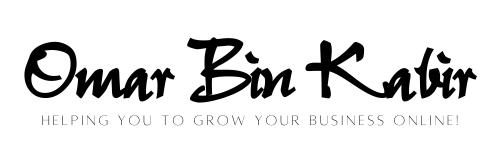Retargeting ads are a form of online advertising that allows companies to target certain customers who have visited their website before. To use retargeting ads, you first need to install a tracking code on your website so you can track visitors and identify potential customers. Once this is done, the next step is to create an ad campaign using the data from the tracking code.
Your ad should be tailored to appeal specifically to those users who have already visited your website in order for it to be successful. Finally, you will need some kind of analytics tool or software package in order to measure how well your retargeting campaign performs and make changes as needed. By utilizing these steps, companies can effectively reach potential customers with targeted ads that will help them increase sales and conversions over time.
- Research your target audience: Before you set up a retargeting ad campaign, it is important to do research on the people who will be viewing your ads
- Identify what type of content they are likely to engage with and which platforms they use most often
- This information can help inform the design and messaging of your retargeting ads
- Set up tracking code: You will need to install tracking code on your website so that visitors can be identified and added to a list for targeting purposes
- The code should track page views and any actions taken by users while they are browsing the site, such as signing up for an email list or making a purchase
- Create Retargeting Ads: After setting up tracking code, you can create ads tailored specifically towards those who have visited certain pages or taken specific actions on your website in the past 30 days (or more)
- Design these ads with engaging images, catchy copywriting, and calls-to-action that entice users to click through or take some kind of action related to your product/service offering
- 4
- Monitor Performance & Optimize Campaigns: Once you’ve launched campaigns, monitor their performance regularly so that you can optimize them based on user engagement data from each platform (such as clicks and conversions)
- Also keep an eye out for changes in consumer preferences over time — this helps ensure that campaigns remain relevant for existing audiences while also allowing you to reach new ones effectively too
Facebook Retargeting Ads Tutorial 2022 | Perfect For Beginners!
Retargeting Ads Examples
Retargeting ads are a powerful marketing tool that can help businesses increase their conversion rates and reach new customers. Retargeting ads work by displaying tailored advertisements to people who have previously visited your website or interacted with your business in some way. A common example of retargeting is when someone has recently viewed a product page on an ecommerce store but did not complete the purchase; the store could then serve them targeted ads related to that product as they browse other websites.
By using retargeting, businesses can stay top-of-mind and encourage customers to return and make a purchase.
Retargeting Vs Remarketing
Retargeting and remarketing are two marketing strategies that utilize data collected from customers’ web browsing histories to deliver personalized ads. Retargeting specifically focuses on delivering ads to website visitors who have previously visited a company’s site, while remarketing is an umbrella term for various online advertising techniques such as email campaigns, sponsored search results, and display advertisements. Both retargeting and remarketing allow companies to more effectively target their audience by focusing on people who have already expressed interest in the product or service being offered.
Best Retargeting Platforms
Retargeting is a powerful marketing strategy that allows businesses to reconnect with potential customers who have previously interacted with their website. In order to take advantage of this technique, it is important to select the best retargeting platform for your business needs. Popular options include AdRoll, Perfect Audience, and Google Ads Remarketing.
Each platform has its own unique features like pricing models, targeting options and creative formats which can be tailored specifically to your company’s goals and objectives.
Retargeting Ads Google
Retargeting Ads Google is a powerful tool for businesses to increase their customer base and improve their advertising campaigns. It uses cookies to track the websites customers have visited, allowing companies to show ads specifically tailored to those individual users. This can help generate more leads, boost conversions and ultimately grow your business.
Additionally, Retargeting Ads Google can be used in conjunction with other marketing strategies such as SEO or PPC for further targeted reach and optimized results.
Retargeting Ads Facebook
Retargeting Ads Facebook is a powerful advertising tool that allows businesses to target potential customers who have already interacted with their content. Advertisers can use retargeting ads to reach people who have visited their website or engaged with their social media posts, but haven’t yet made a purchase. By using personalized messages and creative visuals, retargeting ads can help bring people back to your business and encourage them to convert into paying customers.
Retargeting Marketing
Retargeting Marketing is a powerful marketing strategy that allows businesses to re-engage visitors who have already been on their website. It works by placing a cookie onto the visitor’s browser, which then triggers ads when they visit other websites. Retargeting helps businesses keep their brand in front of potential customers and encourages them to take action through tailored messages that are displayed at different stages of the customer journey.
Site Retargeting
Site Retargeting is a type of marketing technique where companies track visitors to their websites and then display targeted ads to them on other websites they visit. This helps the company stay in front of customers, even after they have left the website, which can result in increased engagement and conversions.
Retargeting Strategy
Retargeting is an effective marketing strategy that uses targeted advertisements to reach customers who have previously visited your website. This type of advertising helps you stay in front of customers and remind them about what they looked at, encouraging repeat visits to your site. By tracking user behavior on the web and targeting ads based on this information, retargeting allows companies to maximize their online presence while keeping costs down.

Credit: www.forbes.com
How Do Retargeting Ads Work?
Retargeting ads work by using cookies to track website visitors who have previously visited your site. When a visitor leaves your website, the cookie is stored in their browser and allows you to show them relevant ads on other sites that they visit. These ads are specifically designed for those users and seek to entice them back to your website with personalized offers or discounts.
This way, you can continue to market yourself even after someone has left your site without converting into a customer or subscriber.
How to Do Retargeting Display Ads?
Retargeting display ads are a powerful way to reach customers who have already interacted with your business. The key to success lies in the setup and optimization of your retargeting campaigns. To start, you’ll need an ad network or platform like Google Ads or Facebook Ads that allows for retargeting capabilities.
From there, you should create lists of potential customers based on their engagement history with your website or app (e.g., product views, abandoned carts). Finally, craft effective creative and targeted messaging tailored specifically to each list you’ve created – this will help ensure a higher likelihood of conversion when they see your ads.
How Do I Use Facebook Ads With Retargeting?
Retargeting is a powerful tool when it comes to using Facebook Ads. With retargeting, you can reach users who have previously interacted with your brand or visited your website. This helps ensure that the ads you serve are more relevant and helpful for those potential customers.
To use Facebook Ads with retargeting, first create an audience based on user behavior or attributes such as website visits, engagements with content, product purchases etc.. Next select “retargeting” under the “Audience Definition” section of your ad set setup and then refine the selection by adding additional criteria such as geographic location and interests. Finally launch your ad campaign targeting this refined segmented audience in order to maximize return on investment (ROI).
What is an Example of Retargeting Ads?
Retargeting ads are a powerful form of digital marketing that can be used to drive conversions and sales for businesses. An example of retargeting ads would be when a website visitor visits your website and then sees an advertisement from your company on other websites they visit. The ad usually contains content related to the products or services the user was viewing on your site, in order to remind them of what they were interested in before leaving without making a purchase.
Retargeting ads can also involve targeting users based on their past interactions with an online store or brand, such as visiting product pages but not completing the checkout process. Through retargeting, you can display relevant offers and incentives to motivate visitors who have already expressed interest in buying from you to complete their purchase.
Conclusion
Retargeting ads provide an effective way to reach potential customers who have already viewed your website. By creating targeted campaigns and using the data from past visitors, you can create highly customized ad campaigns that will capture their attention and encourage them to return or take action. Retargeting is one of the most powerful marketing tools available today, so if you haven’t done it yet, now may be a great time to start!